Join the Million Veteran Program
Any Veteran can join MVP online.

Step 1. Securely sign in through one of our sign-in partners (Login.gov or ID.me).

Step 2. Complete the consent process and allow our program access to your health records.

Step 3. Provide a blood sample, either by mail or by scheduling an appointment at a participating VA.
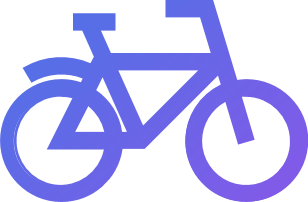
Step 4. Complete Surveys about health, lifestyle, military experiences, and exposures.
Prefer to join our program in-person? Call 866-441-6075 to make an appointment at a participating VA.




